I sometimes use docker on my macbook but I had no idea how containers and host are communicating. To understand it, I played around with docker for Mac and left notes here.
Version info Link to heading
Server: Docker Desktop 4.15.0 (93002)
Engine:
Version: 20.10.21
API version: 1.41 (minimum version 1.12)
Go version: go1.18.7
Git commit: 3056208
Built: Tue Oct 25 18:00:19 2022
OS/Arch: linux/amd64
Experimental: false
containerd:
Version: 1.6.10
GitCommit: 770bd0108c32f3fb5c73ae1264f7e503fe7b2661
runc:
Version: 1.1.4
GitCommit: v1.1.4-0-g5fd4c4d
docker-init:
Version: 0.19.0
GitCommit: de40ad0
Container setup Link to heading
I deployed two containers, minikube and Nginx, because I wanted to learn k8s infra as well🙃
% docker ps
CONTAINER ID IMAGE COMMAND CREATED STATUS PORTS NAMES
7fa649f74462 ade71b98a9cb "/docker-entrypoint.…" 28 seconds ago Up 27 seconds 80/tcp, 0.0.0.0:8080->8080/tcp wonderful_poitras
5094d821aff9 gcr.io/k8s-minikube/kicbase:v0.0.36 "/usr/local/bin/entr…" 4 days ago Up 5 hours 0.0.0.0:49674->22/tcp, 0.0.0.0:49675->2376/tcp, 0.0.0.0:49672->5000/tcp, 0.0.0.0:49673->8443/tcp, 0.0.0.0:49671->32443/tcp minikube
These ports were exposed on host:
- minikube: 49674, 49675, 49762, 49763, 49761
- nginx: 8080
I saw these ports were LISTEN status on macOS.
% lsof -nP | grep LISTEN
com.docke 1154 yoshi 21u IPv6 0x4dda2711431557c7 0t0 TCP *:49675 (LISTEN)
com.docke 1154 yoshi 25u IPv6 0x4dda2711431588c7 0t0 TCP *:49671 (LISTEN)
com.docke 1154 yoshi 57u IPv6 0x4dda2711431549c7 0t0 TCP *:49672 (LISTEN)
com.docke 1154 yoshi 59u IPv6 0x4dda2711431534c7 0t0 TCP *:49673 (LISTEN)
com.docke 1154 yoshi 91u IPv6 0x4dda271143153bc7 0t0 TCP *:49674 (LISTEN)
com.docke 1154 yoshi 119u IPv6 0x4dda2711431629c7 0t0 TCP *:8080 (LISTEN)
Also, I saw following docker bridges were deployed.
% docker network ls
NETWORK ID NAME DRIVER SCOPE
8f1d9243e23c bridge bridge local
99cef85b950f host host local
a22db289b316 minikube bridge local
50800bebdd2d none null local
bridge is docker0 which is default docker bridge and nginx container is connected to.
% docker network inspect bridge
[
{
"Name": "bridge",
"Id": "8f1d9243e23c0d5280682fa7321ef6194e952a7e2e7e89ed1e69fb24c74479b4",
"Created": "2023-01-08T02:51:49.564851454Z",
"Scope": "local",
"Driver": "bridge",
"EnableIPv6": false,
"IPAM": {
"Driver": "default",
"Options": null,
"Config": [
{
"Subnet": "172.17.0.0/16",
"Gateway": "172.17.0.1"
}
]
},
"Internal": false,
"Attachable": false,
"Ingress": false,
"ConfigFrom": {
"Network": ""
},
"ConfigOnly": false,
"Containers": {
"7fa649f7446290f36440b0195b6a3125d9baaa1f24e7910e57385048fc91cff1": {
"Name": "wonderful_poitras",
"EndpointID": "da56a56a50027cc085db8067f9ce1dba5bd489cff3e74133a878bf0799438295",
"MacAddress": "02:42:ac:11:00:02",
"IPv4Address": "172.17.0.2/16",
"IPv6Address": ""
}
},
"Options": {
"com.docker.network.bridge.default_bridge": "true",
"com.docker.network.bridge.enable_icc": "true",
"com.docker.network.bridge.enable_ip_masquerade": "true",
"com.docker.network.bridge.host_binding_ipv4": "0.0.0.0",
"com.docker.network.bridge.name": "docker0",
"com.docker.network.driver.mtu": "1500"
},
"Labels": {}
}
]
minikube is the network bridge which minikube belongs to.
% docker network inspect minikube
[
{
"Name": "minikube",
"Id": "a22db289b316d78535149a49c879fa8c28cf7c5905cc9a637b2de1a8bfbcaed1",
"Created": "2023-01-04T05:58:20.3787848Z",
"Scope": "local",
"Driver": "bridge",
"EnableIPv6": false,
"IPAM": {
"Driver": "default",
"Options": {},
"Config": [
{
"Subnet": "192.168.49.0/24",
"Gateway": "192.168.49.1"
}
]
},
"Internal": false,
"Attachable": false,
"Ingress": false,
"ConfigFrom": {
"Network": ""
},
"ConfigOnly": false,
"Containers": {
"5094d821aff9827358b7bd05a694efaf690f7d093eab2e6134eb1b44c5e63ccb": {
"Name": "minikube",
"EndpointID": "8adc610e615c4b23348163bb6656eaa5c5dbd87f35be0c73c6d7195db2424961",
"MacAddress": "02:42:c0:a8:31:02",
"IPv4Address": "192.168.49.2/24",
"IPv6Address": ""
}
},
"Options": {
"--icc": "",
"--ip-masq": "",
"com.docker.network.driver.mtu": "1500"
},
"Labels": {
"created_by.minikube.sigs.k8s.io": "true",
"name.minikube.sigs.k8s.io": "minikube"
}
}
]
So, I wanted to figure out how docker network is deployed virtually and how it’s working under virtualization.
I was curious about:
- How port on localhost (macOS) is connected to docker container IP address/Port? More specifically, how
localhost:8080is mapped into172.17.0.2:8080? - How docker is routing packets internally? What kind of Linux technology stack enables the routing under the docker virtualization?
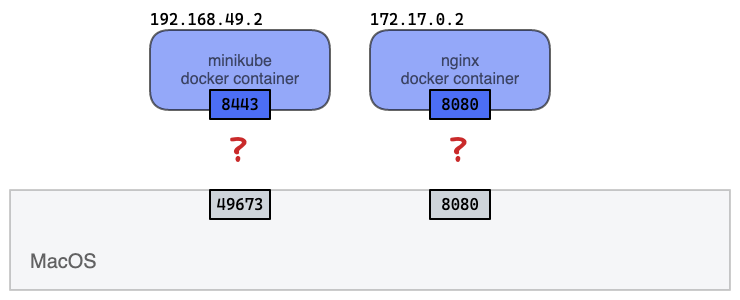
Under the hood: networking on Hyperkit Link to heading
But, as documented on docker doc, ifconfig on macOS didn’t show docker0 and minikube bridges.
I could not see these networks on Mac. So where can I find the actual network interface and corresponding configurations?
Because of the way networking is implemented in Docker Desktop, you cannot see a docker0 interface on the host. This interface is actually within the virtual machine.
ref: https://docs.docker.com/desktop/networking/#there-is-no-docker0-bridge-on-the-host
I remembered dockerd (daemon) is working on Linux VM (hyperkit - Linuxkit), not on macOS directly. It’s deployed on Linux VM.
So, I dived into hyperkit. To connect to hyperkit VM, I used unix domain socket to login to linux VM shell.
nc -U ~/Library/Containers/com.docker.docker/Data/debug-shell.sock
You can use priviledged docker container to get login shell as well
docker run -it --rm --privileged --pid=host justincormack/nsenter1
ref: https://gist.github.com/BretFisher/5e1a0c7bcca4c735e716abf62afad389
I was on Linux VM where dockerd is working! Verifying dockerd was up and running with ps
# ps | grep dockerd
1202 root 0:01 /usr/bin/containerd-shim-runc-v2 -namespace services.linuxkit -id docker -address /run/containerd/containerd.sock
1221 root 0:00 /usr/bin/docker-init /usr/bin/entrypoint.sh
1544 root 0:00 /usr/bin/trim-after-delete -- /sbin/fstrim /var/lib/docker
1661 root 0:00 /usr/bin/logwrite -n dockerd /usr/local/bin/dockerd --containerd /var/run/desktop-containerd/containerd.sock --pidfile /run/desktop/docker.pid --swarm-default-advertise-addr=eth0 --host-gateway-ip 192.168.65.2
1668 root 0:11 /usr/local/bin/dockerd --containerd /var/run/desktop-containerd/containerd.sock --pidfile /run/desktop/docker.pid --swarm-default-advertise-addr=eth0 --host-gateway-ip 192.168.65.2
But, I was unable to run command dockerd on linuxkit…Weird.
/ # dockerd
/bin/sh: dockerd: not found
To find out parents process of dockerd, I ran pstree on linuxkit.
/ # pstree
init-+-containerd---8*[{containerd}]
|-3*[containerd-shim---10*[{containerd-shim}]]
|-containerd-shim-+-allowlist---5*[{allowlist}]
| `-11*[{containerd-shim}]
|-containerd-shim-+-devenv-server---5*[{devenv-server}]
| `-11*[{containerd-shim}]
|-containerd-shim-+-dhcpcd
| `-11*[{containerd-shim}]
|-containerd-shim-+-diagnosticsd-+-5*[sh]
| | `-9*[{diagnosticsd}]
| `-11*[{containerd-shim}]
|-containerd-shim-+-dns-forwarder---9*[{dns-forwarder}]
| `-11*[{containerd-shim}]
|-containerd-shim-+-containerd-shim-+-systemd-+-containerd---10*[{containerd}]
| | | |-5*[containerd-shim-+-pause]
| | | | `-10*[{containerd-shim}]]
| | | |-containerd-shim-+-etcd---10*[{etcd}]
| | | | `-11*[{containerd-shim}]
| | | |-containerd-shim-+-kube-controller---13*[{kube-controller}]
| | | | `-10*[{containerd-shim}]
| | | |-containerd-shim-+-kube-scheduler---8*[{kube-scheduler}]
| | | | `-10*[{containerd-shim}]
| | | |-2*[containerd-shim-+-pause]
| | | | `-11*[{containerd-shim}]]
| | | |-containerd-shim-+-kube-apiserver---15*[{kube-apiserver}]
| | | | `-10*[{containerd-shim}]
| | | |-containerd-shim-+-kube-proxy---7*[{kube-proxy}]
| | | | `-10*[{containerd-shim}]
| | | |-containerd-shim-+-coredns---9*[{coredns}]
| | | | `-10*[{containerd-shim}]
| | | |-containerd-shim-+-storage-provisi---6*[{storage-provisi}]
| | | | `-10*[{containerd-shim}]
| | | |-cri-dockerd---10*[{cri-dockerd}]
| | | |-dbus-daemon
| | | |-dockerd---32*[{dockerd}]
| | | |-kubelet---15*[{kubelet}]
| | | |-sshd
| | | `-systemd-journal
| | `-11*[{containerd-shim}]
| |-containerd-shim-+-nginx---4*[nginx]
| | `-11*[{containerd-shim}]
| |-containerd-shim-+-sh---pstree
| | `-10*[{containerd-shim}]
| |-docker-init---entrypoint.sh---logwrite-+-lifecycle-serve-+-logwrite-+-containerd---8*[{containerd}]
| | | | `-5*[{logwrite}]
| | | |-logwrite-+-dockerd---27*[{dockerd}]
| | | | `-5*[{logwrite}]
| | | `-12*[{lifecycle-serve}]
| | `-4*[{logwrite}]
Ah, dockerd seems to be running on containerd. That’s why I cannot run dockerd on linuxkit!
/ # ctr namespace ls
NAME LABELS
services.linuxkit
/ # ctr -n services.linuxkit container ls
CONTAINER IMAGE RUNTIME
acpid - io.containerd.runc.v2
allowlist - io.containerd.runc.v2
binfmt - io.containerd.runc.v2
devenv-service - io.containerd.runc.v2
dhcpcd - io.containerd.runc.v2
diagnose - io.containerd.runc.v2
dns-forwarder - io.containerd.runc.v2
docker - io.containerd.runc.v2
http-proxy - io.containerd.runc.v2
kmsg - io.containerd.runc.v2
sntpc - io.containerd.runc.v2
socks - io.containerd.runc.v2
trim-after-delete - io.containerd.runc.v2
volume-contents - io.containerd.runc.v2
vpnkit-forwarder - io.containerd.runc.v2
Ok, dependent processes were running as containers on containerd. So, I had to go into dockerd container run by containerd.
/ # ctr --namespace services.linuxkit tasks exec --exec-id dockerd docker bash
dockerd
time="2023-01-09T04:22:53.812403739Z" level=info msg="Starting up"
time="2023-01-09T04:22:53.814929367Z" level=warning msg="could not change group /var/run/docker.sock to docker: group docker not found"
time="2023-01-09T04:22:53.815148608Z" level=debug msg="Listener created for HTTP on unix (/var/run/docker.sock)"
time="2023-01-09T04:22:53.816622901Z" level=warning msg="could not change group /run/guest-services/docker.sock to docker: group docker not found"
time="2023-01-09T04:22:53.816727802Z" level=debug msg="Listener created for HTTP on unix (/run/guest-services/docker.sock)"
time="2023-01-09T04:22:53.816744792Z" level=debug msg="Containerd not running, starting daemon managed containerd"
time="2023-01-09T04:22:53.817736235Z" level=info msg="libcontainerd: started new containerd process" pid=62027
time="2023-01-09T04:22:53.817781680Z" level=info msg="parsed scheme: \"unix\"" module=grpc
time="2023-01-09T04:22:53.817789148Z" level=info msg="scheme \"unix\" not registered, fallback to default scheme" module=grpc
Yes! dockerd was residing in this container.
Docker bridge on Linuxkit Link to heading
Going back to Linuxkit VM, I was able to find the docker bridge finally on this Linux VM.
br-a22db289b316 seemed to be minikube bridge.
/ # ip addr
7: docker0: <BROADCAST,MULTICAST,UP,LOWER_UP> mtu 1500 qdisc noqueue state UP
link/ether 02:42:4d:20:dd:fd brd ff:ff:ff:ff:ff:ff
inet 172.17.0.1/16 brd 172.17.255.255 scope global docker0
valid_lft forever preferred_lft forever
inet6 fe80::42:4dff:fe20:ddfd/64 scope link
valid_lft forever preferred_lft forever
8: br-a22db289b316: <BROADCAST,MULTICAST,UP,LOWER_UP> mtu 1500 qdisc noqueue state UP
link/ether 02:42:29:ca:ee:4f brd ff:ff:ff:ff:ff:ff
inet 192.168.49.1/24 brd 192.168.49.255 scope global br-a22db289b316
valid_lft forever preferred_lft forever
inet6 fe80::42:29ff:feca:ee4f/64 scope link
valid_lft forever preferred_lft forever
Also, these were veth interfaces which were connected to containers:
docker0->ethecfe79b@if19->nginxbr-a22db289b316(minikube) ->vethc741c48@if15->minikube
/ # ip link show
16: vethc741c48@if15: <BROADCAST,MULTICAST,UP,LOWER_UP,M-DOWN> mtu 1500 qdisc noqueue master br-a22db289b316 state UP
link/ether 5a:65:68:0c:39:9b brd ff:ff:ff:ff:ff:ff
20: vethecfe79b@if19: <BROADCAST,MULTICAST,UP,LOWER_UP,M-DOWN> mtu 1500 qdisc noqueue master docker0 state UP
link/ether 36:3b:7c:d8:89:93 brd ff:ff:ff:ff:ff:ff
Linuxkit LISTEN ports Link to heading
For nginx port 8080 was LISTEN on Linux VM. But minikube ports exposed on macOS (49674, 49675, 49762, 49763, 49761) were mapped to different port ranges (55004, 55000, 55001, 55002, 55003).
/ # netstat -apnt
Active Internet connections (servers and established)
Proto Recv-Q Send-Q Local Address Foreign Address State PID/Program name
tcp 0 0 127.0.0.1:55003 0.0.0.0:* LISTEN 1668/dockerd
tcp 0 0 127.0.0.1:55002 0.0.0.0:* LISTEN 1668/dockerd
tcp 0 0 127.0.0.1:55001 0.0.0.0:* LISTEN 1668/dockerd
tcp 0 0 127.0.0.1:55000 0.0.0.0:* LISTEN 1668/dockerd
tcp 0 0 127.0.0.1:55004 0.0.0.0:* LISTEN 1668/dockerd
tcp 0 0 0.0.0.0:8080 0.0.0.0:* LISTEN 1668/dockerd
Routing on Linuxkit Link to heading
I figured out macOS port -> LinuxVM port mapping. Also, I confirmed docker bridges were deployed on LinuxVM indeed. The last one mile is IP address and Port translation for LinuxVM ports -> docker container.
This routing was done by iptables
Ports on linuxVM were listened by dockerd, so I dived into dockerd container again.
/ # ctr --namespace services.linuxkit tasks exec --exec-id dockerd docker bash
iptables -L -t nat
Chain DOCKER (2 references)
target prot opt source destination
DNAT tcp -- anywhere localhost tcp dpt:55000 to:192.168.49.2:32443
DNAT tcp -- anywhere localhost tcp dpt:55001 to:192.168.49.2:8443
DNAT tcp -- anywhere localhost tcp dpt:55002 to:192.168.49.2:5000
DNAT tcp -- anywhere localhost tcp dpt:55003 to:192.168.49.2:2376
DNAT tcp -- anywhere localhost tcp dpt:55004 to:192.168.49.2:22
DNAT tcp -- anywhere anywhere tcp dpt:http-alt to:172.17.0.2:8080
In the older docker for Mac, slirp-proxy was used for routing but current implementation seems to be resorting to iptables.
/ # cat /proc/version
Linux version 5.15.49-linuxkit (root@buildkitsandbox) (gcc (Alpine 10.2.1_pre1) 10.2.1 20201203, GNU ld (GNU Binutils) 2.35.2) #1 SMP Tue Sep 13 07:51:46 UTC 2022
Conclusion Link to heading
In summary, docker for mac networking is like the below image:
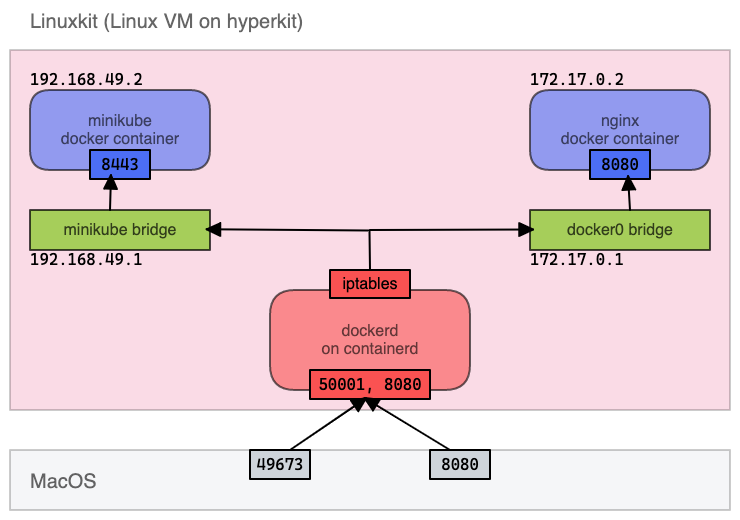
Remaining task Link to heading
Still I’m not sure about how host(macOS) is communicating with hyperkit using port mapping.
I guess the container vpnkit-forwarder on linuxkit is responsible for the communication between host(macOS) and linuxkit. Maybe sometime I will dive into the hyperkit implementation 🧐
Resources Link to heading
- LinuxVM running on Hyperkit: https://github.com/linuxkit/linuxkit
- VPNkit port forwarding (some info is outdated): https://github.com/moby/vpnkit/blob/master/docs/ports.md
- FAQ on Linuxkit: https://github.com/linuxkit/linuxkit/blob/master/docs/faq.md